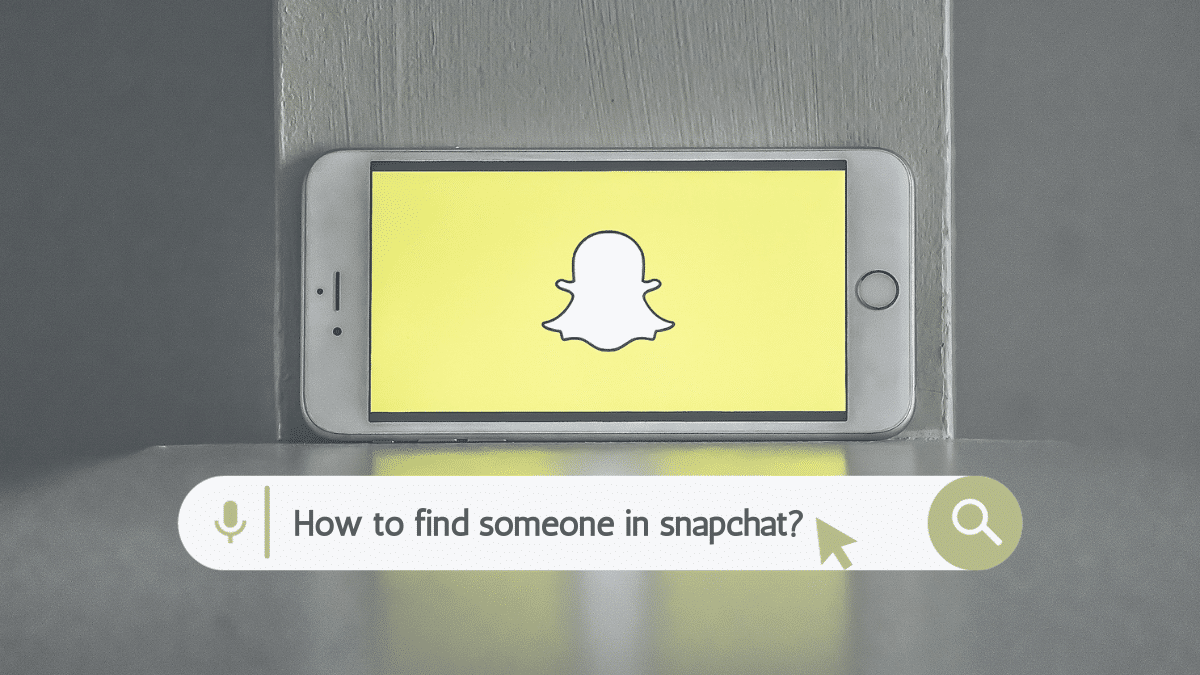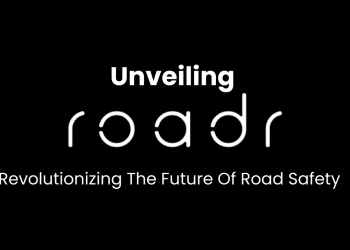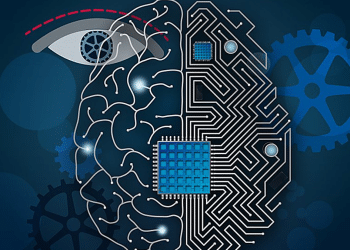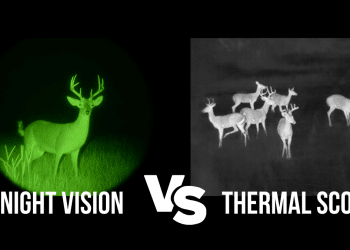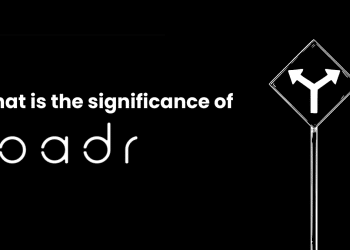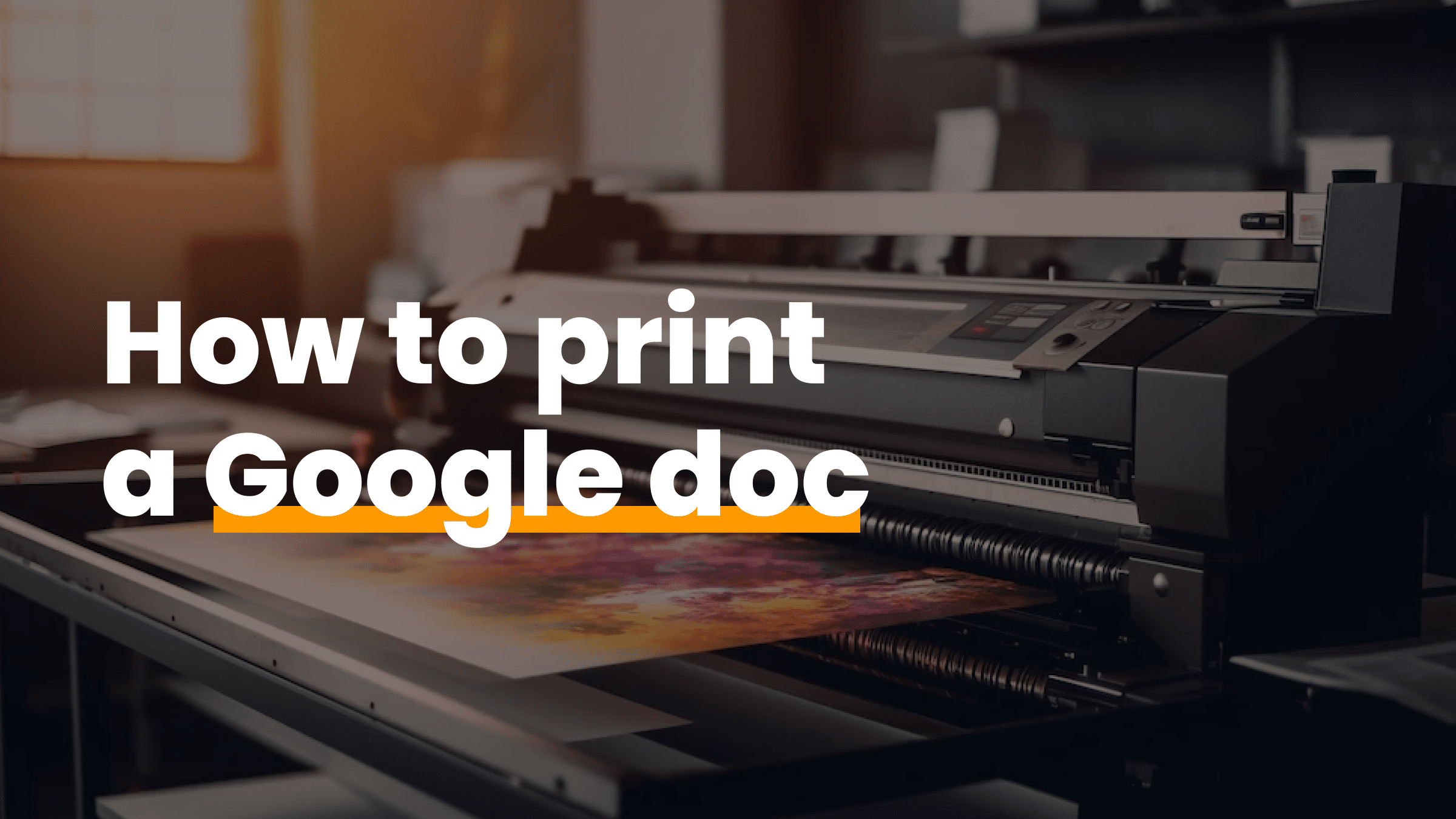Unlocking Snapchat’s hidden treasures is easier than you think. Explore tips and tricks for optimizing your profile visibility, and dive into privacy settings to control who can find you. Don’t miss out on connecting with your Snapchat circle – get ready to become a Snapchat search pro!
In this blog post, we’ll take you on an exciting journey through the Snapchat universe, exploring its unique features, such as Snaps, Stories, Filters, and Lenses. Whether you’re a seasoned Snapchatter or a newbie looking to connect, our table of contents is your trusty map to navigate the Snapchat terrain effectively.
So, fasten your seatbelts and get ready to embark on an exciting journey into the world of Snapchat, where connections await at every turn. Let’s begin our quest on “How to Find Someone in Snapchat.”
What is Snapchat?
Snapchat is a super cool app for sharing pictures and videos with your pals. It’s like texting, but with pictures and short videos that disappear after your friends see them.
- Snaps and stories
- Filters and lenses
- Chat and streaks
- Map and discover
1. Snaps and stories
In Snapchat, you send “snaps” to your buddies. These snaps can be pictures or short videos. You can also create “Stories” where you share multiple snaps in a row, and they stick around for 24 hours.
2. Filters and lenses
Snapchat makes your pics extra fun with filters. Filters are like magic effects that can turn you into a cute puppy or give you a funny hat. Lenses are like special filters that work with your face and can make you look like a superhero or a dancing hotdog.
3. Chat and streaks
You can chat with your pals on Snapchat too. Send messages and even do video calls. And if you want to keep a streak going, send a snap to a friend every day to keep the fire emoji alive.
4. Map and discover
Snapchat also has a map that shows where your friends are. It’s called Snap Map. Plus, there’s Discover where you can watch cool stuff like news, stories, and shows.
How to find someone on Snapchat?
Snapchat is a fun way to connect with friends, but what if you want to find someone new? Here’s a simple guide on how to do it:
- Username search
- Snapcode scan
- Add nearby
- Quick add
- Phone contacts
1. Username search
If you know their username, tap the magnifying glass icon at the top of the screen and type it in. Hit “Search,” and if the username exists, you’ll find them.
2. Snapcode scan
Ask your friend for their Snapcode (a unique QR code). Open Snapchat, point your camera at the Snapcode and tap the screen. It’ll add them to your friend’s list.
3. Add nearby
To add people nearby, go to the camera screen, swipe down, and tap “Add Friends.” Choose “Add Nearby” and if someone else is using this feature nearby, you can add them.
4. Quick add
Snapchat suggests friends based on mutual connections. You can find it on your profile under “Add Friends.”
5. Phone contacts
Snapchat can sync with your phone’s contacts. Go to “Add Friends” > “Contacts” and you’ll see a list of people who use Snapchat.
How to find someone on Snapchat by name?
If you’re wondering how to find someone on Snapchat using their name, it’s not a complex task at all. Here’s a straightforward guide:
- Open Snapchat
- Go to the camera screen
- Swipe down
- Tap on your profile icon
- Add friends
- Search by username
- Friend request sent
1. Open Snapchat
Start by opening the Snapchat app on your smartphone. Ensure you’re logged in or create an account if needed.
2. Go to the camera screen
As the app opens, you’ll find yourself on the camera screen. This is where you take snaps and chat with friends.
3. Swipe down
Swipe down on the camera screen, and you’ll see your profile icon located at the top left corner.
4. Tap on your profile icon
Give that profile icon a tap, and you’ll be directed to your profile page.
5. Add friends
On your profile page, you’ll spot an option called “Add Friends.” Go ahead and tap on it.
6. Search by username
Within the “Add Friends” section, you can search for your friends using their Snapchat usernames. Type it in and hit “Add.”
7. Friend request sent
If you’ve entered the correct username, Snapchat will send them a friend request. Once they accept, you’ll be connected and can start snapping and chatting.
Remember, accuracy matters when entering the username. Once they accept your request, you’re all set to enjoy Snapchat together. Happy snapping!
How to find someone on Snapchat without asking them?
If you’re wondering how to find someone on Snapchat without having to directly ask them, we’ve got some simple steps for you to follow. Remember, always respect people’s privacy and use this information responsibly.
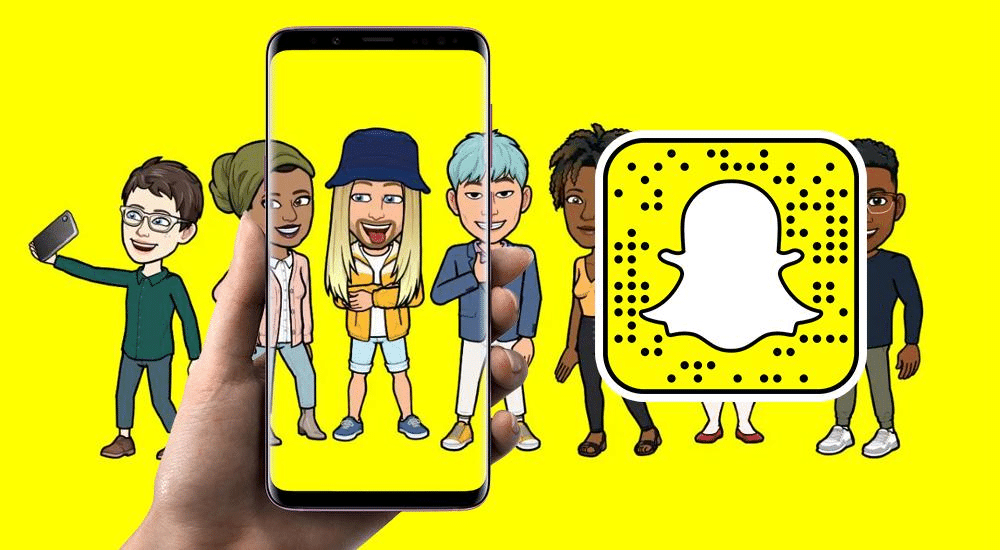
- Username guessing
- Mutual friends
- Snapcode scanning
- Snapchat search
- Third-party websites
- Ask a friend
1. Username guessing
Try guessing their username based on their real name, email, or other social media handles. Sometimes, people use similar names across different platforms.
2. Mutual friends
Check if you have any mutual friends with the person you’re looking for on Snapchat. You might find them in your friend’s friend list.
3. Snapcode scanning
If you have a picture of their Snapcode (Snapchat’s QR code), you can scan it to add them. They might have shared it on other social media.
4. Snapchat search
Use Snapchat’s built-in search feature. Just type their name or username into the search bar, and you might find them if their account is public.
5. Third-party websites
Be cautious, but there are some websites claiming to help you find Snapchat profiles. Use them with caution, as they might not always be accurate.
6. Ask a friend
If you have a mutual friend, you can ask them to introduce you on Snapchat. This way, you can connect without directly reaching out.
Can you find out if someone is on Snapchat?
Snapchat is known for its privacy features, but can you really find out who someone is on the platform? The answer is a bit tricky.
Snapchat doesn’t make it easy to uncover someone’s true identity. Unlike some other social media platforms, Snapchat doesn’t display real names or detailed profiles. Instead, users choose usernames and display names, which can be anything they like.
However, there are a few ways you might be able to figure out who’s behind a Snapchat account:
- Mutual friends
- Snap map
- User bio
- Reverse image search
1. Mutual friends
If you have mutual friends with someone on Snapchat, you might see their display name in your friend’s list. This could give you a clue about their identity.
2. Snap map
Snapchat has a feature called Snap Map that allows you to see the location of your friends if they’ve enabled it. This can give you a general idea of where someone is, but it won’t reveal their full identity.
3. User bio
Some users include a short bio in their profile, which might provide hints about who they are.
4. Reverse image search
If someone shares a photo, you can try using reverse image search tools to see if the image appears elsewhere on the internet, potentially linking to their identity.
In summary, while it’s not easy to find out someone’s true identity on Snapchat, you can still gather clues through mutual friends, Snap Map, user bios, and image searches. Just remember to respect people’s privacy and only use this information responsibly.
How to find someone on Snapchat by phone number?
If you’re looking to find someone on Snapchat using their phone number, here’s how you can do it:
- Open Snapchat
- Create or log in to your account
- Add friends
- Search for contacts
- Allow access
- Find your friend
- Add them
1. Open Snapchat
First, make sure you have the Snapchat app on your device. If you don’t, download it from your app store.
2. Create or log in to your account
If you don’t have a Snapchat account, you’ll need to create one. If you do, just log in.
3. Add friends
Swipe down on the camera screen to access your profile. Tap on “Add Friends.”
4. Search for contacts
In the “Add Friends” section, you’ll see an option to “Add from Contacts.” Tap on it.
5. Allow access
Snapchat will ask for access to your contacts. Give it permission so it can check for matches.
6. Find your friend
Snapchat will go through your contacts and find people who have linked their phone numbers to their Snapchat accounts. You’ll see a list of potential friends.
7. Add them
If you find the person you’re looking for, just tap “Add” next to their name. They’ll receive a friend request, and once they accept, you’ll be connected on Snapchat.
How to find someone on Snapchat without a username?
Snapchat is a fun way to connect with friends, but what if you want to add someone you just met and don’t have their username? Don’t worry, you can still find them with a few tricks.
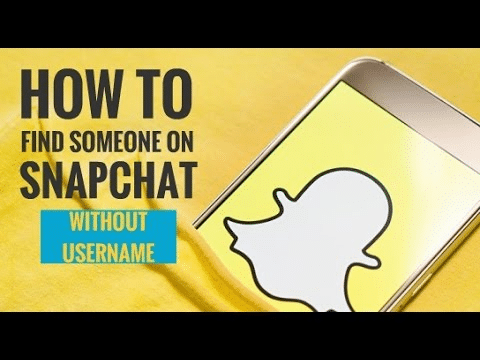
- Snapcode scan
- Contacts sync
- Quick add
- Location-based search
- Snapchat username search
1. Snapcode scan
If you’ve met in person, ask them to open their Snapchat profile and tap on the yellow ghost icon at the top. Then, tap on their Snapcode. Open your Snapchat camera, focus on their Snapcode, and tap the screen. Voilà! You’ve added them.
2. Contacts sync
Snapchat can scan your phone contacts to find friends. Go to your profile, tap “Add Friends,” and select “Contacts.” Snapchat will show you a list of people from your phonebook who have Snapchat accounts. Just tap to add them.
3. Quick add
If you both follow a mutual friend, Snapchat might suggest them in the “Quick Add” section. Check it out on your profile and add them with a tap.
4. Location-based search
Enable location services in Snapchat and use the Snap Map to see if they’ve shared their location. You can then send a friend request if you’re close by.
5. Snapchat username search
Although we’re trying to find someone without a username, if you have any clues about their username, use the search bar and see if it pops up.
How to see if someone has Snapchat Premium?
If you’re curious whether someone has Snapchat Premium, here’s a simple way to find out:
- Check their stories
- Look for premium icons
- Check their snaps
- Ask them directly
- Check their bio
1. Check their stories
Start by looking at their Snapchat Stories. Premium users often post exclusive content on their Stories, like behind-the-scenes stuff, private shows, or adult content. If you see posts like these, it’s a sign they might have Snapchat Premium.
2. Look for premium icons
Keep an eye out for special icons next to their username. If you see a small purple circle with a “P” inside it, that’s a clear indication they have a Premium account.
3. Check their snaps
Open a chat with them and send a message. If they reply with a Snap that has a purple border and a “P” in the corner, that’s another clue they’re a Premium user.
4. Ask them directly
Sometimes, the simplest way is just to ask. Send them a friendly message and inquire if they have Snapchat Premium. They might be open about it and tell you.
5. Check their bio
Some users mention they have Premium in their Snapchat bio. Look for keywords like “Premium,” “exclusive,” or “subscription” in their profile description.
Remember, not everyone with exclusive content is a Premium user. Some people may share similar content without having an official Premium account. Use these tips as clues, but always be respectful and considerate when discussing someone’s Snapchat activities.
Frequently asked questions
1. What is a Snapcode, and how can I use it to find someone?
A Snapcode is a unique QR code associated with each Snapchat account. To add someone using their Snapcode, simply open the Snapchat camera, point it at their Snapcode, and tap on the screen when the code is recognized. This will add them as a friend.
2. Is it possible to find someone on Snapchat if I only know their display name?
Snapchat primarily relies on usernames or phone numbers for searches. If you only know their display name, it may be challenging to find them unless they’ve shared their username or Snapcode with you.
3. What should I do if I can’t find someone on Snapchat?
If you can’t find someone on Snapchat, make sure you have the correct username or phone number. If you still can’t find them, they may have set their privacy settings to restrict who can add them as a friend.
4. How do I find someone on Snapchat?
To find someone on Snapchat, open the app and tap on the search bar at the top of the screen. You can then enter their username, and phone number, or scan their Snapcode to add them as a friend.
5. Can I search for someone on Snapchat using their phone number?
Yes, you can search for someone on Snapchat using their phone number. Just enter their phone number in the search bar, and if it’s linked to their Snapchat account, you’ll be able to add them.
Conclusion
In conclusion, Tracking someone on Snapchat might appear challenging, but it’s entirely feasible with the appropriate methods and a considerate approach. We’ve explored various methods in this ultimate guide, from using Snap Map and username searches to leveraging mutual friends and employing third-party tools responsibly.
While finding someone on Snapchat may take some effort, the rewards of reconnecting or building new connections can be incredibly fulfilling. So, follow these tips, stay safe, and enjoy your Snapchat journey to connect with friends, family, and acquaintances in a fun and engaging way!
- “As chicaadmin at The Chicago Weekly, I curate trending national and international news stories with a focus on social justice and cultural impact. My passion for journalism and commitment to independent media are fueled by my Chicago roots and belief in the power of storytelling to connect communities. Follow me on Twitter for insightful commentary and news updates!”