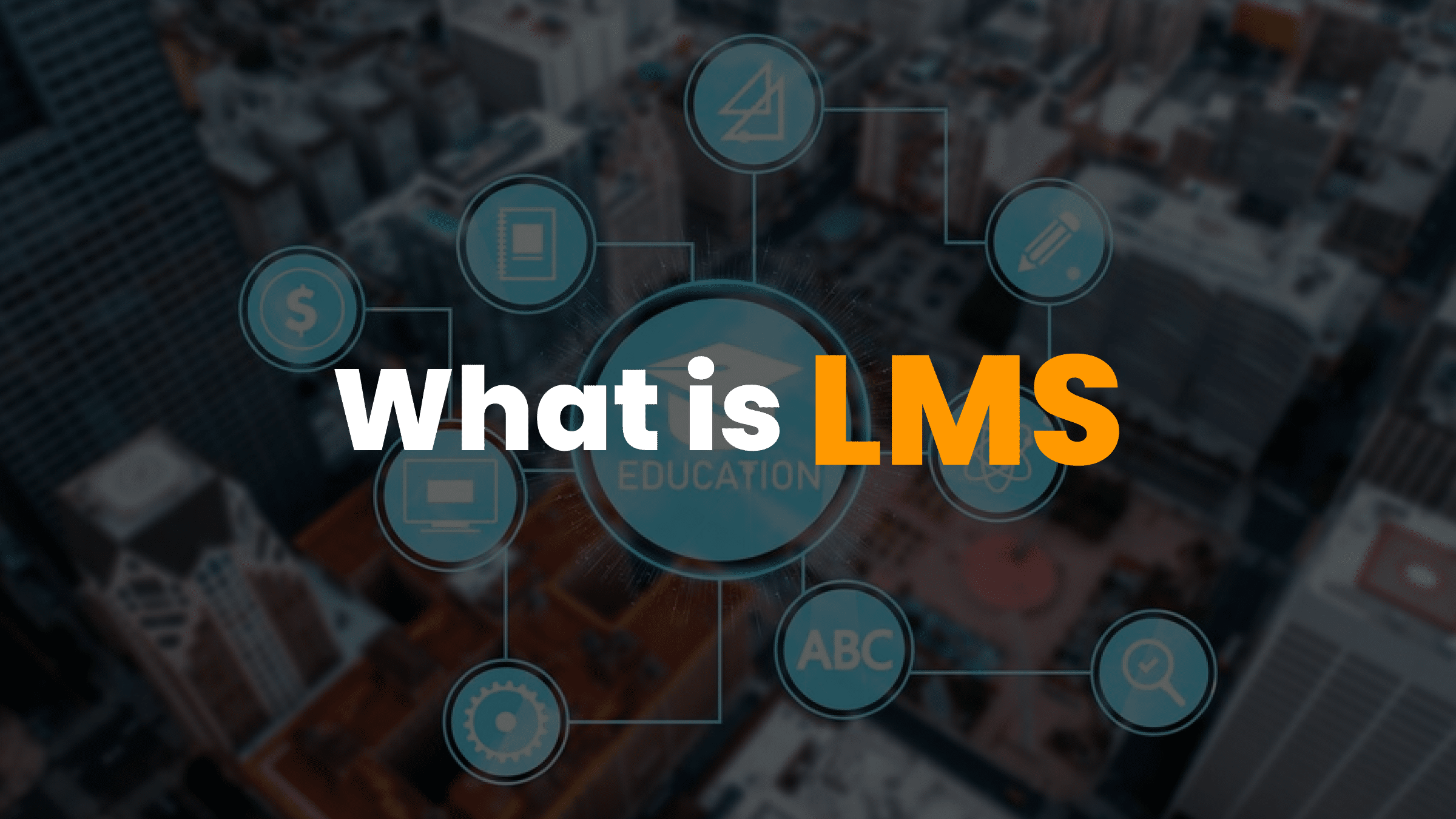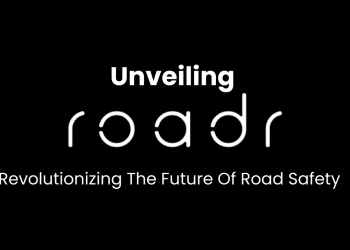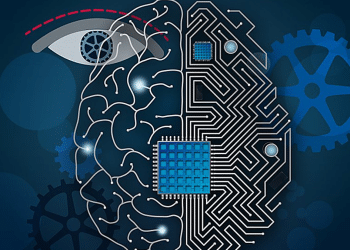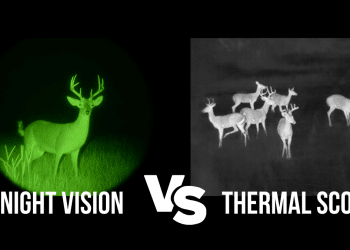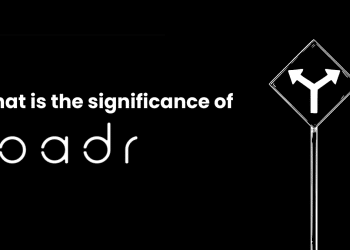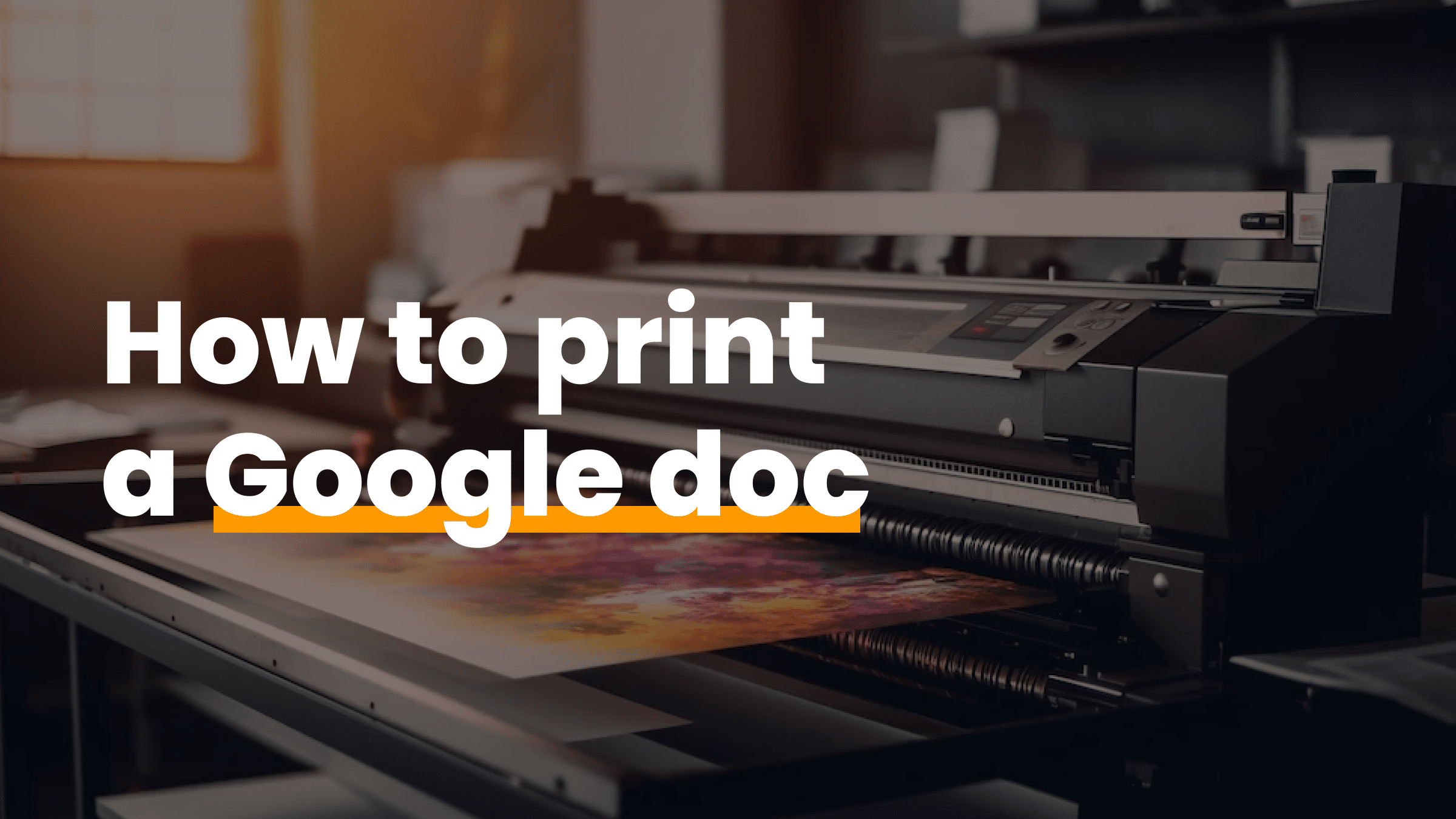Unlock the potential of Learning Management Systems (LMS) with our article, “What is LMS.” Explore how LMS systems are empowering learners, educators, and organizations and redefining the way we learn and grow.
In today’s fast-paced world, we rely on constant learning. That’s where learning about LMS comes in. LMS stands for Learning Management Systems, and they are vital for modern education and training. They act like digital guides to knowledge, making it easy for learners to explore various subjects and skills. LMS takes education beyond traditional classrooms, revolutionizing how we learn.
In this article, we will learn, “What is LMS,” and how they impact the way we learn, teach, and grow. Here, you will explore the boundless possibilities in the realm of education and beyond. So, let us delve into the world of LMS.
What is a LMS (learning management system)?
A Learning Management System (LMS) is like a super-smart, digital school that helps people learn online. Imagine you have a magical bookshelf at home with all your books. The LMS is like a digital version of that bookshelf but even more amazing!
Components of an LMS:
Here are some crucial components of LMS;
1. Courses
2. Content
3. Tests and quizzes
4. Progress tracking
5. Discussion boards
6. Certifications
1. Courses:
LMSs have virtual courses. These are like your school subjects, but online. You can learn about history, math, science, or anything you want.
2. Content:
Inside these courses, there are lessons and materials, like books and videos, to help you understand things better.
3. Tests and quizzes:
Just like in school, LMSs have tests and quizzes to check what you’ve learned. They’re like digital pop quizzes!
4. Progress tracking:
LMSs, keep an eye on your progress. They know which lessons you’ve finished and how well you did on your quizzes.
5. Discussion boards:
You can talk to your teachers and classmates through message boards. It’s like a digital classroom.
6. Certifications:
Some LMSs even give you certificates when you finish a course. It’s like getting a gold star in school.
Why is LMS important?
LMS might seem like a fancy computer thing, but it’s super important, especially in today’s world. Here’s why:
1. Learning anytime, anywhere
2. Personalized learning
3. No rush
4. Access to experts
5. Save trees
6. Track your progress
7. Prepare for the future
1. Learning anytime, anywhere:
With an LMS, you can learn from anywhere – your home, a café, or even while traveling. It’s like having a school that’s always open!
2. Personalized learning:
LMSs are smart. They understand how you learn best. So they can show you the right lessons and materials just for you. It’s like having a personal tutor!
3. No rush:
In school, you often have to keep up with everyone else. But with an LMS, you can learn at your own speed. If you need more time on a tricky topic, no problem!
4. Access to experts:
LMSs bring the best teachers and experts to your computer. You can learn from the best scientists, historians, and mathematicians. It’s like having a private lesson from a genius!
5. Save trees:
LMSs are eco-friendly. You don’t need paper or textbooks. It’s all digital. So, you’re helping to save trees and our planet.
6. Track your progress:
LMSs keep track of what you’ve learned. It’s like having a report card that updates itself. You can see how you’re doing and where you need to improve.
7. Prepare for the future:
In the future, jobs might need new skills. LMSs help you learn these skills. So, when you grow up, you’re ready for the coolest jobs.
An LMS is like a fantastic teacher, available whenever you want, helping you learn in the best way for you. It makes learning super fun and easy!
Key features of an LMS
A Learning Management System (LMS) is like a Swiss Army knife for learning. The following are its features:
- User authentication and authorization
- Content management
- User management
- Assessment and grading tools
- Reporting and analytics
User authentication and authorization:
This is like having a secret handshake. When you log in, the LMS checks your identity and it should be the same as you declared. It’s like a guardian protecting your learning space. Once you enter, it also decides what you can and can’t do. For example, can you be a student or a teacher? It’s like having different keys for different doors.
Content management:
This feature is like a librarian in a huge library. It keeps all the learning materials organized. It knows where each book is (or, in this case, each lesson or video). So, when you want to learn something, it can find it for you quickly. It’s like having a super-organized friend who always knows where things are.
User management:
Imagine a big party where everyone has a role. LMSs are like party organizers. They keep track of all the guests (that’s you and your classmates) and know what role each person plays (like being a student or a teacher). It’s like making sure everyone has a hat that fits.
Assessment and grading tools:
These are like the judges at a talent show. They watch your performance (your quizzes and tests) and give you scores. It’s like getting stars for how well you did. These scores help you see how you’re doing in your learning journey.
Reporting and analytics:
Think of this as having a scoreboard in a sports game. LMSs keep track of your progress, like how many goals you’ve scored or how many laps you’ve run. It’s like having a coach who tells you where you need to improve.
An LMS is a learning wizard with amazing features. It keeps you safe, organizes your learning materials, helps everyone play their part, judges your progress, and keeps score. It’s like having a magical friend who makes learning an adventure.
Types of LMS
When we talk about Learning Management Systems (LMS), there are different types, each with its unique characteristics. Let’s explore two important distinctions: Cloud-Based vs. On-Premises LMS and Open-Source vs. Proprietary LMS.
– Cloud-Based vs. On-Premises LMS
- Cloud-Based LMS:
- On-Premises LMS:
– Open-Source vs. Proprietary LMS
- Open-Source LMS:
- Proprietary LMS:
Cloud-Based vs. On-Premises LMS
Cloud-Based LMS:
Imagine a cloud-based LMS as a library in the sky. All your books (courses and learning materials) are stored on the internet. You can access them from anywhere, just like checking out books from a library no matter where you are. It’s like having your library card in your pocket at all times.
On-Premises LMS:
However, an on-premises LMS is like having a library at home. All your learning materials are stored on your own computer or servers. You can only access them when you’re at home (or wherever your servers are). It’s like having your own private library that you can visit only when you’re home.
Open-Source vs. Proprietary LMS
Open-Source LMS:
Think of open-source LMS as a recipe that anyone can use, change, and share. It’s like making a cake using a recipe that you found online and then adding your special ingredients. Open-source LMSs are like learning platforms that are open to everyone to modify and improve.
Proprietary LMS:
On one hand, there is “proprietary LMS,” which is like a secret recipe. The company that made it knows all the ingredients and how it is made. You can use it but cannot change anything. It is like buying a cake from a bakery but you can’t tweak their recipe.
Now, when we talk about LMS types, there are a few. There is the cloud-based one, which is like keeping your stuff on the internet shelf. Then, there is the on-premises LMS, where you keep everything on your own computers, just like having your own bookshelf. Also, there are open-source LMSs, which are like open recipes, and proprietary LMS, which are like secret recipes. Each type has its good points, sort of like choosing between a public library and having your own bookshelf or picking between using a shared recipe or your family’s secret one when you want to bake a yummy cake.
Benefits of using an LMS
Using a Learning Management System (LMS) comes with several fantastic benefits. Let’s dive into each of these advantages in detail.
- Enhanced learning experience
- Scalability and accessibility
- Cost-efficiency
- Data-driven decision making
Enhanced learning experience
An LMS is like having a magical teacher. It makes learning more exciting and enjoyable. How?
Imagine reading a regular book. An LMS is like that book, but it can also show you videos, animations, and interactive quizzes. It’s like reading a book while watching a movie and playing a game all at once! This makes learning way more fun.
Moreover, an LMS knows how you learn best. It offers lessons and materials that match your learning style. So, if you’re a visual learner who loves pictures, it’ll give you lots of images. If you’re a fan of stories, it might tell you a story to explain a concept. It’s like having a super-smart tutor who understands exactly how you like to learn.
Scalability and accessibility
An LMS is like a school that can grow as big as you want. If more students want to join, no problem! It can handle hundreds or even thousands of learners. It’s like having a school that never runs out of space.
And the best part? You can attend this school from anywhere. Whether you’re at home, on vacation, or visiting Grandma, as long as you have an internet connection, your learning materials are just a click away. It’s like having a portable school in your pocket.
Cost-efficiency
Using an LMS is like saving money on school supplies. In traditional schools, you need books, paper, and pencils. But with an LMS, everything is digital. No need to buy heavy textbooks or stacks of paper. It’s like having all your learning materials on a magical tablet that never runs out of pages.
Plus, you don’t need to travel to a physical school, which saves time and money. No bus fares or car trips are required. It’s like having a school come to you, which means more time and money for other fun things.
Data-driven decision making
Data-driven decision-making means using information to make choices. LMS is like your helpful buddy who remembers what you learned, how you did on tests, and what you need to get better at. It is like having a coach who knows what you are great at and where you need some practice.
This info is not just useful for you, but teachers and parents can use it to see how you’re doing and find ways to help you learn even better. It is a hidden map that guides you toward becoming an amazing learner.
Common user cases for LMS
Learning Management Systems (LMS) are not just for one type of learning; they can be used in various places where people want to learn and grow. Here are some common places where LMS is super helpful:
– Education institutions
- For students
- For teachers
– Corporate training
- For employees
- For employers
– Government and nonprofits
- For workers
- For organizations
– Healthcare and compliance training
- For healthcare workers
- For organizations
Education institutions
Education institutions are schools, colleges, and universities where students like you go to learn. LMSs are like digital classrooms that help teachers and students, making learning more exciting.
For students:
It’s like having all your textbooks and homework on a computer or tablet. You can log in and see what assignments you have, take quizzes, and even talk to your classmates about projects. It’s like having a school with a digital twist.
For teachers:
LMSs help teachers organize lessons, give quizzes, and grade assignments. It’s like having a magical tool that makes teaching easier and more fun.
Corporate training
When adults work at big companies, they often need to learn new things to do their jobs better. LMSs are like special training centers for grown-ups.
For employees:
Imagine you work in a big company. They might use an LMS to teach you about the company’s rules, products, or new skills you need for your job. It’s like having a personal coach who helps you become a better employee.
For employers:
Companies can use LMSs to keep track of what their employees are learning. It helps them make sure everyone is trained properly. It’s like having a super tool to build a team of experts.
Government and nonprofits
Governments and nonprofit organizations are groups that help people and communities. They also use LMSs to make sure their workers are well-prepared to do good things for society.
For workers:
If you work for the government or a nonprofit, you might use an LMS to learn about laws, safety rules, or how to help people in need. It’s like getting superhero training to make the world a better place.
For organizations:
Governments and nonprofits use LMSs to make sure everyone knows how to do their jobs well. It’s like having a secret recipe to make sure their teams are the best they can be.
Healthcare and compliance training
In places like hospitals and companies that deal with important information, people need to follow strict rules and keep things safe. LMSs help them learn and remember these rules.
For healthcare workers:
Doctors, nurses, and other healthcare heroes use LMSs to learn about new treatments, safety procedures, and how to care for patients better. It’s like having a digital medical encyclopedia.
For organizations:
Hospitals and companies that handle sensitive information use LMSs to teach their employees about privacy and safety rules. It’s like having a guardian that keeps all the secrets safe.
LMSs are like special helpers for learning, whether you’re a student, a worker, or someone who wants to make the world a better place. They turn ordinary places into awesome learning zones. It’s like having a magical mentor for all your learning adventures.
How does LMS work?
Learning Management Systems (LMS) might seem like complex machines, but they’re like friendly guides that make your online learning journey smooth and exciting. Let’s peek inside the gears to understand how they work:
– User registration and enrollment
- Registration
- Enrollment
– Course creation and management
- Course creation
- Course organization
- Access control
– Tracking progress and performance
- Tracking progress
- Checking how you’re doing
- Giving feedback
User registration and enrollment
When you start with an LMS, you become part of a digital school. But to enter this school, you need to register, just like joining a club. Here’s how it works:
1. Registration:
Registering is like getting your school ID. You give the LMS your name, email, and a secret password. This way, it knows who you are.
2. Enrollment:
Now, you pick your courses. Think of this like choosing your school subjects. You click on the courses you want to study, and the LMS lets you inside those virtual classrooms.
It’s like saying, “Hey, I’m ready to learn about science and history!” The LMS then says, “Welcome! Come on in.”
Course creation and management
Inside an LMS, there are many courses, just like there are many subjects in your school. But these courses are digital, and the LMS helps teachers and students manage them. Here’s how:
1. Course creation:
Imagine a teacher preparing lessons for the school year. They create lessons, upload videos, and set up quizzes. It’s like they’re building a digital school for you.
2. Course organization:
The LMS organizes everything neatly. Each course gets its own space with lessons, assignments, and a place for discussions. It’s like having a tidy bookshelf for every subject.
3. Access control:
Teachers decide who can join their courses, just like teachers in your school decide who can attend their classes. This keeps things organized and focused.
Tracking progress and performance
An LMS is pretty cool because it watches over your progress. It’s like having a GPS for learning that guides you to success. Here’s how it works:
1. Tracking progress:
While you study, the LMS remembers what you’ve done. It knows which lessons you finished and how well you did on quizzes. It’s sort of like your own scorecard.
2. Checking how you’re doing:
The LMS looks at your scores and figures out if you’re doing great or need some help. It’s a bit like having a coach watch your game and give you tips to get better.
3. Giving feedback:
Sometimes, the LMS gives you feedback, just like a teacher correcting your homework. It might say, “You did awesome on that quiz! Keep it up!” Or, “Maybe give this lesson another look; you didn’t quite get it.”
In a nutshell, LMSs are like friendly digital teachers and organizers. They help you get into your courses, keep things organized, and guide you as you learn. It’s like having a smart and organized digital school, making learning fun and easy.
What are the challenges and things you should consider?
While Learning Management Systems (LMS) are fantastic for learning, there are some important things to consider and challenges to overcome. Let’s take a closer look at these:
– Choosing the right LMS
- Your learning goals
- Features
- User-friendliness
- Cost
- Reviews and recommendations
– Implementation and integration
- Training
- Moving stuff over
- Working with other stuff
- Ongoing support
– Data security and privacy
- User information
- Course content
- Compliance
- Cybersecurity
Choosing the right LMS
Selecting the right LMS is like choosing the perfect book to read. There are many options out there, and it’s essential to pick the one that fits your needs. Here’s what to consider:
1. Your learning goals:
Think about what you want to learn and how you want to learn it. Some LMSs are better suited for certain subjects or learning styles. It’s like choosing a book genre that interests you.
2. Features:
LMSs come with various features. Some have cool extras like interactive quizzes and discussion boards, while others are more basic. It’s like deciding if you want a book with pictures or a plain text one.
3. User-friendliness:
Make sure the LMS is easy to use, like picking a book that’s not too hard to read. You don’t want to struggle with the tool meant to make learning easier.
4. Cost:
Some LMSs are free, while others cost money. Consider your budget, like thinking about how much you’re willing to spend on a book.
5. Reviews and recommendations:
Just as you might ask friends for book suggestions, it’s good to see what others say about the LMS. Check reviews and ask people who have used it before.
Implementation and integration
Getting an LMS ready is like opening a brand new library in your town. It’s exciting, but there are some steps to follow:
1. Training:
People who will use the LMS need to learn how to use it well. It’s like showing librarians how to arrange books so everyone can find them.
2. Moving stuff over:
If you have learning stuff like books or courses, you’ll need to bring them into the LMS. Think of it like moving books from an old library to a new one.
3. Working with other stuff:
Sometimes, you want the LMS to team up with other software, like email or calendars. It’s a bit like making sure the library’s computers can talk to the internet.
4. Ongoing support:
Just as libraries have librarians to help when you need it, you’ll need support for your LMS users. They might have questions or run into problems that need solving.
Data security and privacy
Protecting data in an LMS is crucial, just like safeguarding precious books in a library. Here’s why it matters:
1. User information:
LMSs collect information about users, like names and email addresses. It’s essential to ensure this data stays private and isn’t misused.
2. Course content:
The learning materials in the LMS can be valuable. They need to be protected from unauthorized access or theft, just like keeping rare books safe.
3. Compliance:
Depending on where you are, there might be rules about how data should be handled, especially if you’re dealing with student data. It’s like following library rules to keep things orderly and respectful.
4. Cybersecurity:
LMSs need to be shielded from hackers and cyber threats. It’s like having strong locks on the library doors to prevent break-ins.
While LMSs are fantastic for learning, choosing the right one, setting it up, and ensuring data security are important steps in creating a library that everyone can enjoy safely. It’s like making sure your reading adventure is both exciting and secure.
Trends in LMS
Learning Management Systems (LMS) are constantly evolving to make learning more exciting and effective. Let’s explore some of the latest trends that are shaping the world of LMS:
Mobile learning and responsive design
- Mobile-friendly
- Learning anywhere
AI and personalized learning paths
- Personalized learning
- Adaptive quizzes
Gamification and microlearning
- Gamification
- Microlearning
Mobile learning and responsive design
Imagine being able to learn on your phone or tablet, just like playing games or watching videos. That’s what mobile learning is all about, and it’s becoming super popular.
Mobile-friendly:
LMSs are like chameleons. They change to fit the screen of your device, whether it’s a big computer or a small phone. It’s like a book that adjusts its size to fit your backpack or your pocket.
Learning anywhere:
With mobile learning, you can study on the go, whether you’re waiting for the bus, traveling, or just chilling at home. It’s like having a school in your pocket.
AI and personalized learning paths
Artificial Intelligence (AI) is like having a digital brain that can understand how you learn and give you the perfect lessons.
Personalized learning:
LMSs with AI can figure out what you’re good at and what you need help with. They recommend lessons and activities just for you. It’s like having a tutor who knows exactly what you need to learn next.
Adaptive quizzes:
Imagine taking a quiz that changes based on how well you’re doing. If you’re finding it easy, the questions get harder. If it’s tough, the questions get easier. It’s like having a quiz that’s always at your level.
Gamification and microlearning
Gamification is like turning learning into a game, and microlearning is like having tiny, bite-sized lessons.
Gamification:
LMSs add game elements to learning. You might earn points, badges, or even go on virtual quests. It’s like turning math problems into a treasure hunt.
Microlearning:
Instead of long lessons, you get short, focused ones. It’s like having mini-chocolates instead of a big chocolate bar. It’s easier to digest!
These trends make learning with LMSs more exciting, flexible, and tailored just for you. It’s like having a magical learning tool that understands you and makes learning an adventure.
Conclusion
Understanding “What is LMS” is like having a helpful tool for learning. It’s not just any tool; it’s like a key that opens doors to better learning and development. LMS systems let students, teachers, and organizations explore, keep track of progress, and improve how they learn and grow. By embracing LMS technology, individuals and institutions can adapt to the ever-changing education landscape, fostering growth, efficiency, and success.
In today’s digital world, “What is LMS” is like having a treasure map to innovation. It becomes a catalyst for reimagining education and training, making them more accessible and adaptable to the needs of today’s learners.
- “As chicaadmin at The Chicago Weekly, I curate trending national and international news stories with a focus on social justice and cultural impact. My passion for journalism and commitment to independent media are fueled by my Chicago roots and belief in the power of storytelling to connect communities. Follow me on Twitter for insightful commentary and news updates!”